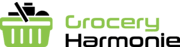What is Walmart Grocery List & how to make one?
Walmart, a household name for many, is synonymous with convenience and affordability. From picking up daily essentials or shopping for a special occasion, Walmart’s vast product selection is sure to meet your needs.
With the advent of technology, Walmart has transformed the shopping experience, making it even more accessible and convenient. The Walmart grocery list, an innovative feature, allows you to plan, organize, and streamline your shopping trips.
Let’s delve into the ins and outs of this helpful tool.
What is the Walmart Grocery List?

Carry a Walmart grocery list with you and make shopping fun and easy!
The Walmart grocery list is a digital tool that allows customers to create a personalized list of items they need, from snacks to fresh produce.
This tool can be accessed through Walmart’s website or mobile app, making it easy to build and manage your shopping list on the go.
The grocery list not only helps you stay organized and remember items you need, but it also simplifies the shopping process by allowing you to add products directly to your cart.
How to Make a Grocery List on Walmart?
Creating a grocery list on Walmart’s platform is a straightforward process. Start by visiting Walmart’s website or opening the Walmart app on your mobile device.
Navigate to the “Registry and Lists” section from the top blue menu bar and follow the guided prompts. You can add items to your list by searching for them, browsing categories, or even scanning bar codes.
Fill out the necessary information, including the quantities you need. As you shop, you can check off items from your list, ensuring you don’t forget anything.
How do I Print my Walmart Grocery List?
If you prefer to have a physical copy of your Walmart grocery list, you can easily print it out. To do this, log in to your Walmart account and navigate to your grocery list.
Once you’ve opened your list, initiate the print window by pressing “Control + P” on your computer if you’re using Windows or “Command + P” if you’re using a Mac. Simply click the “Print” button on the screen and your grocery list will be printed out for your convenience.
Yes, sharing your Walmart grocery list is a breeze thanks to the Share-A-Cart feature. This tool allows you to share the contents of your shopping cart, which can include items from your grocery list, with anyone else.
To share your cart, simply “Send Cart” directly to your friend via a short id code. The recipient can use this code to load your cart from anywhere and see the items you’ve selected. This feature is especially useful when planning events or shopping for others.
Can you Make a Grocery List on Walmart App?
Absolutely! Making a grocery list is even more convenient with the Walmart app. Available for both Apple and Android devices, the app offers a user-friendly interface to create and manage your grocery list.
You can add items to your list using voice input, text, or by scanning bar codes. As an added bonus, the app stores all forms of payment, such as credit, debit, and gift cards, in one place, streamlining the checkout process.
Can I Print My Walmart Grocery List?
Yes, you can print your Walmart grocery list directly from the app. After opening your list on the app, simply press the print button to initiate the printing process.
You’ll need to have a compatible printer connected to your mobile device to complete this action. Having a printed copy of your list can be especially helpful when shopping in-store or sharing your list with others who might not have access to the app.
Walmart Grocery List Example
Here are a few examples of various Walmart Grocery list we found around the web!
|
Family Weekly Grocery List |
Vegetarian Grocery List |
|
|
Conclusion – Walmart Grocery List: Budget-Friendly Shopping Tips
As a digital tool, Walmart grocery lists offer a convenient and efficient shopping experience. By allowing you to plan, organize, and manage your shopping needs on the go, it eliminates the hassle of forgetting items or making multiple trips to the store. Make shopping a breeze by utilizing the Walmart grocery list today.
FAQs
What is a Walmart Grocery List?
A Walmart Grocery List is a digital tool available on the Walmart website and mobile app, allowing customers to create a customized list of groceries and other items they need.
How do I create a Walmart Grocery List?
To create a Walmart Grocery List, visit the Walmart website or app, navigate to the “Registry and Lists” section, and follow the prompts. You can add items by searching, browsing categories, or scanning barcodes. Fill out the quantities you need and check off items as you shop.
Can I share my Walmart Grocery List?
Yes, you can share your Walmart Grocery List using the Share-A-Cart feature. This tool allows you to share your shopping cart contents, including items from your grocery list, with others by sending a unique code.

Hannaan Kirmani
Hi, I'm Hannaan, a freelance writer with a passion for creating engaging content. For the past 5 years, I've had the pleasure of working with amazing clients from countries like the UK, USA, Ireland, and the UAE. I love crafting stories and articles that not only inform but also entertain readers. Each project is a new opportunity to connect with people worldwide, and I'm always excited to bring ideas to life.